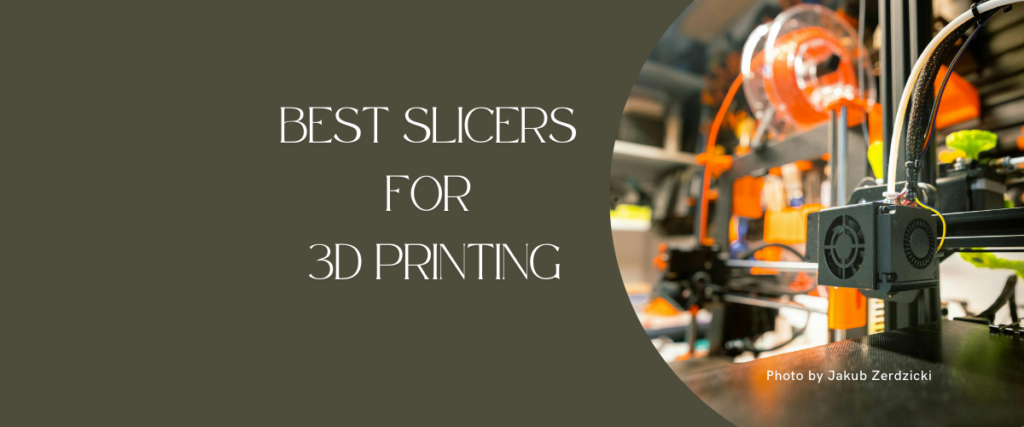If you’re getting into 3D printing — or you’ve been in it for a while — you’ve probably heard people talk about slicers. But what is the best slicer for 3D printing, and why does it even matter?
Let’s keep it simple. A 3D printing slicer is the software that takes your 3D model (usually an STL file) and breaks it down into layers. It then generates the instructions — called G-code — that your 3D printer follows to build the object layer by layer. Without a slicer, your printer wouldn’t know what to do. It’s basically the translator between your digital design and your physical print.
Now, here’s where things get interesting. Even if you have a top-tier printer, if your slicing software isn’t up to the task, your prints can fail, look sloppy, or take way longer than they should. That’s why choosing the best slicing software isn’t just a technical detail — it directly affects your results. Better slicing means smoother surfaces, stronger supports, faster print times, and fewer headaches.
There are a ton of slicers out there, from free ones to paid pro versions. Some are simple, some are loaded with advanced tools. So if you’ve been wondering, “what is the best slicer for 3D printing?”, you’ll find the answer in this blog.
Do You Need a Slicer to 3D Print? (Yes — Here’s Why)
Short answer? Yes, you do. Whether you’re printing a miniature for your tabletop RPG or prototyping a custom part, you absolutely need slicing software to make it happen.
Here’s the deal: when you download or create a 3D model, it’s just a shape — a shell. Your printer can’t interpret that on its own. That’s where a slicer steps in. It takes the model, analyzes it, and creates a path for your printer to follow. The result is a G-code file filled with instructions like layer height, infill percentage, speed, temperature, and more.
Even if you’re using one of the most advanced or user-friendly printers on the market, you’ll still need to slice your models before printing. There are a few cloud-based exceptions that come with automated workflows, but behind the scenes, they’re still slicing the model for you. So yes, if you want to 3D print anything at all, you need a slicer.
What’s more, choosing the best slicer for 3D printing makes a noticeable difference in print quality. A good slicer can automatically generate support structures in the right places, fix minor issues in your mesh, and even optimize your print for speed without sacrificing detail.
This becomes even more important if you’re working with resin printers. You’ll want to make sure you’re using the best resin printer slicer for the job. You need to make sure that your slicing software features hollowing, drainage hole placement, and precise support customization — all of which are key to getting a clean, successful resin 3D print.
Best 3D Printer Slicers for FDM & Resin
Now that we know why slicers are essential, let’s get into the good stuff — which ones are worth your time. There’s no one-size-fits-all answer to what is the best slicer for 3D printing, because it really depends on what type of printer you have and what kind of printing you’re doing. But there are definitely some standouts that people in the community trust and love.
Before you get started, it’s essential to understand the key differences between FDM and resin 3D printers. For a deep dive, check out our detailed blog, Resin vs. Filament 3D Printing. It breaks down the important concepts into clear, easy-to-digest content so you can confidently decide which type of printer is right for your projects.
For FDM printers — the kind that print with spools of filament — most people start with Ultimaker Cura. It’s free, easy to use, and works with just about every printer out there. If you’re brand new, Cura is a great place to begin. It offers simple settings but also has an “expert mode” with tons of options once you’re ready to dive deeper. That makes it one of the best free slicers for 3D printing, hands down.
Another solid option is PrusaSlicer. Even though it was developed for Prusa printers, it works great with other brands too. It’s updated frequently, supports multi-material printing, and has a very clear preview mode that lets you see every layer before you start your print. If you’ve moved beyond beginner-level printing, this one gives you more control without overwhelming you.
When it comes to resin printers, the needs change. Resin slicing is all about detail, support placement, and avoiding failed prints. That’s where software like Chitubox and Lychee Slicer come in. Both offer features like auto-supports, hollowing, and drainage hole placement, which are essential for resin workflows. They also let you customize almost everything — perfect if you want to dial in settings for miniatures or ultra-detailed sculpts. These tools definitely deserve a spot in any list of the best resin printer slicers.
Whether you go for a free slicer or a premium one, what matters most is using a tool that matches your printer, your material, and your skill level. The best slicer for one person might not be the best for another — and that’s okay.
What to Look for in a Great Slicer (Before You Choose One)
Picking a slicer isn’t just about downloading the most popular option — it’s about finding what works best for you. So before committing to any slicing software, ask yourself a few questions.
First: how much control do you want? If you’re a beginner, you might prefer a slicer that does most of the heavy lifting for you. That’s where tools like Cura or Chitubox Basic really shine — they let you import your model, choose a few presets, and slice it without digging through dozens of technical settings. But if you’re ready to fine-tune every detail, you’ll want a slicer with advanced controls for things like support density, infill patterns, and custom print profiles.
Another thing to consider is compatibility. Make sure the slicer supports your specific printer or gives you the ability to add a custom machine profile. This is especially important if you’re using a third-party printer or a newer model. Some slicers come preloaded with profiles for popular machines, which can save you a ton of setup time.
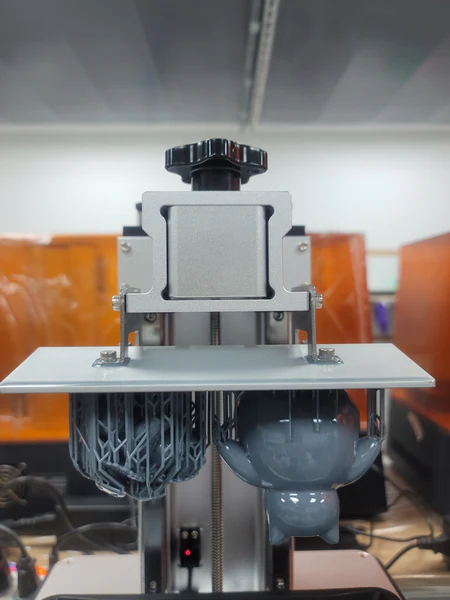
You should also think about support generation. For resin printing especially, this is non-negotiable. The best 3D printing slicers offer auto-support tools but also let you manually tweak or place supports where you need them. The last thing you want is a failed print because the supports weren’t strong or well-placed.
When it comes to resin 3D printing, adding supports can be time-consuming and the least fun part — but it’s also very important. If you’re a newbie or just want to know more about supports, go through our helpful guide on 3D printing supports. It covers everything from when you need them, how to add them, and even what to do with the leftover supports.
However, if you don’t want to deal with supports and want the quickest, easiest, and highest-detail prints, Phrozen Verified 3D Models on Pixup3D are your best bet. Why? Because they are already pre-supported by our expert designers — meaning they’re ready to print.

And finally, don’t underestimate how helpful a good user interface is. A slicer with a clean, intuitive layout will make the printing process feel smoother and less frustrating — especially when you’re learning the ropes.
Best Slicing Software by Use Case
Now that you’ve got a feel for the top slicers out there, it’s time to narrow things down based on how you print. The best slicing software for one person might not be right for another — it really depends on what you’re printing and how much control you want over the process.
For Beginners: Easy Does It
If you’re brand new to 3D printing and want something simple that just works, Ultimaker Cura is still one of the top picks. It’s free, beginner-friendly, and has a strong community behind it. You can start with basic settings and gradually unlock more advanced features as you grow more confident.
For Hobbyists and Power Users
But maybe you’re a more experienced hobbyist or even running a small business. If you’re looking to push your prints further, PrusaSlicer is a great choice. It’s ideal if you’re using multiple filaments, experimenting with different materials, or want to get precise with your supports. It also handles both FDM and resin slicing, which makes it a solid all-rounder.
For Resin Printing and Miniatures
Now, let’s say your focus is on miniatures or high-detail resin prints — this is where slicers like Lychee or Chitubox Pro come in. These are purpose-built for detail-heavy models and offer advanced support editing, hollowing tools, and smart orientation suggestions. They’re favorites in the resin printing community for a reason.
If you love miniatures, go through our list of the best miniatures 3D models. You’ll surely find some great miniature models to print for your next project.
For Professional and Multi-Printer Workflows
For those managing large print batches or working in professional settings — like schools, print farms, or design studios — slicers like IdeaMaker or KISSlicer offer more advanced automation and print management tools. They’re not as beginner-friendly, but they shine when you’re juggling multiple machines or large production runs.
Why Good Models Matter — And Where to Get Them
There are a few reliable platforms worth checking out if you want solid, print-ready models. Thingiverse is one of the largest communities out there, offering thousands of free STL files uploaded by hobbyists and designers. It’s great for experimentation, though not every model is fully optimized for print.
Another strong option is MyMiniFactory, which focuses more on high-quality, printable models — especially for creators, miniature enthusiasts, and collectors. Many of the models are pre-supported and community-rated, which adds a layer of trust when you’re picking your next project.
And then there’s Pixup3D.com, which takes things a step further. The platform offers a curated collection of pre-supported 3D models, specifically built with slicing and printing in mind. Their library includes a dedicated section of Phrozen Verified models, designed by expert creators who understand the technical demands of 3D printing — especially for resin printers. If you want to skip the trial-and-error stage and go straight to clean, successful prints, this is a go-to resource.
Whether you’re printing tabletop miniatures, stylized busts, or intricate fan art, starting with a great model saves time and boosts your success rate. And if you pair that model with one of the best free slicers for 3D printing, you’ve got a workflow that’s hard to beat.
Final Thoughts: Choose a Slicer That Fits How You Print
By now, it’s clear there’s no one-size-fits-all answer to what is the best slicer for 3D printing — and that’s a good thing. With tools like Cura, PrusaSlicer, and Chitubox, you can find the one that fits your printer, skill level, and goals.
Just remember: even the best slicer needs a solid model to work with. Sites like Pixup3D.com, MyMiniFactory, and Thingiverse offer ready-to-print files that take the guesswork out of your setup.
In the end, the right slicer paired with the right model is what brings your 3D prints to life.