If you’ve ever wondered how a digital design can become a real-life object, 3D printing is the answer. From toys and tools to complex machine parts, this technology is changing how we make things.
In this guide, we’ll explain what 3D printing is, how it works, the steps to create your own prints, and why it matters. Whether you’re a beginner curious about the basics or someone ready to dive in, this article covers all the essentials—including how to start printing with the right models.
A Quick History of 3D Printing
To really understand what 3D printing is, it helps to know where it came from.
3D printing—also called additive manufacturing—has been around longer than most people think. The idea started in the 1980s. In 1984, Charles Hull invented a process called stereolithography (SLA), which used UV light to solidify layers of liquid resin into 3D shapes. This was the first major step toward the modern 3D printing process.
So, how long has 3D printing been around? Technically, it’s been over 40 years. But for most of that time, it was only used in industrial settings. Engineers used it for rapid prototyping—a fast way to test product ideas before mass production.
It wasn’t until the 2000s that home and desktop 3D printers became more affordable. This made it easier for hobbyists, makers, and small businesses to get involved.
Today, anyone can design or download a model and turn it into a physical object from their desk or garage. That’s the power of 3D printing.
What Is a 3D Printer?
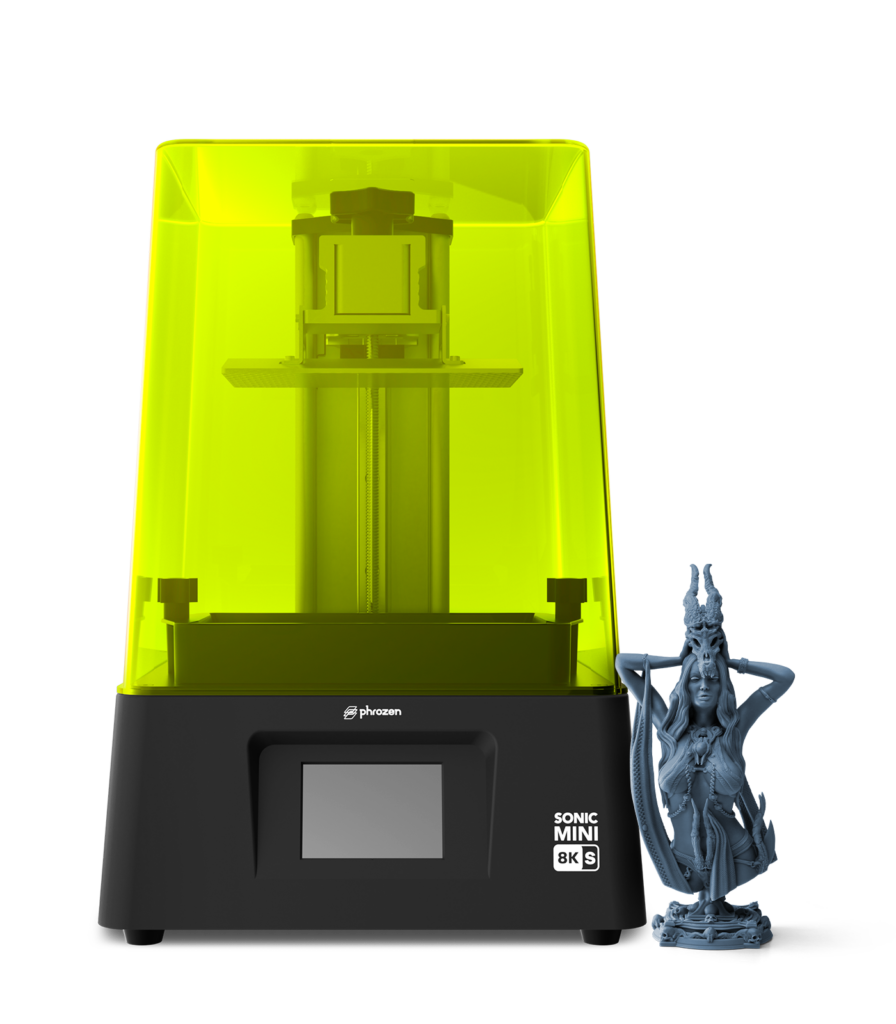
A 3D printer is a machine that creates three-dimensional objects by building them layer by layer from a digital design. Instead of cutting material away like a CNC machine or pouring it into molds like traditional manufacturing, it adds material one slice at a time—hence the term additive manufacturing.
Most 3D printers work with plastic, resin, or metal. The most common type for beginners is called FDM (Fused Deposition Modeling). These printers use spools of plastic filament, which melt and are placed down in thin layers to build up the object.
Another popular type is resin printers, which use UV light to cure liquid resin into hard plastic. These are great for high-detail prints but require more cleanup and safety precautions.
These are the two most popular types of 3D printers: FDM and resin. Each has its own distinct features, advantages, and drawbacks. Depending on your needs, one may be better suited for your projects than the other. That’s why it’s important to understand the key differences between them. If you want to dive deeper, our blog on Resin vs. Filament 3D Printing is a must-read.
There are also industrial-grade printers for metal and other advanced materials, but most users start with a basic plastic or resin 3D printer.
Want high-quality results without the trial and error? Start with Phrozen verified 3D models—they’re pre-tested and optimized for popular resin printers, so you can focus on printing, not troubleshooting.

How Does 3D Printing Work?
The 3D printing process always starts with a digital model—usually a file created in 3D design software or downloaded from an online model library. That model is then sliced into hundreds or thousands of thin layers using a program called a slicer. These layers tell the 3D printer exactly where and how to place the material.
At its core, how 3D printing works is simple: the printer builds an object layer by layer from the bottom up. Each new layer is placed directly on top of the previous one, slowly forming the final shape.
Depending on the type of printer you use, the material and process will vary:
- FDM printers melt plastic filament and push it through a heated nozzle.
- Resin printers use UV light to harden liquid resin one layer at a time.
- SLS and metal printers use lasers to fuse powdered material.
Each of these methods follows the same basic idea—building the object in layers—but the machines, materials, and results can differ a lot.
Still, the general process remains the same across all types. That’s what makes 3D printing so flexible and widely used across different industries.
How to 3D Print: A Beginner’s Guide
If you’re just getting started, the idea of making your own 3D prints might sound complex—but it’s actually pretty straightforward. Here’s how to go from idea to object:
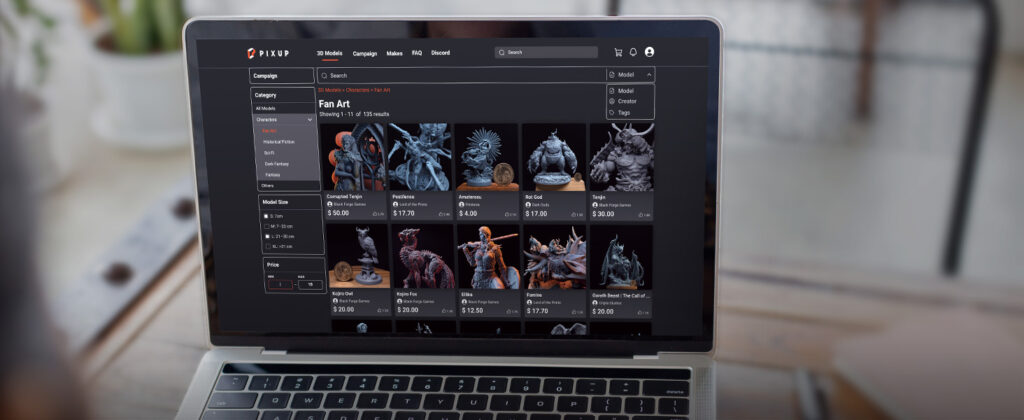
- Find or create a 3D model – You can design your own using CAD software, or you can download free and paid files online.
If you’re just starting out, it’s often easier to use models that are already prepared for printing. PIXUP offers Phrozen verified 3D models —these files are pre-supported, which means they’re ready to print right away and less likely to fail. That makes them especially helpful for beginners using resin printers.
If you’re looking for ideas to try first, check out these 3D printing ideas for beginners to get started with fun and useful prints. - Use a slicer – This software converts your model into a printable file (usually .gcode). It breaks the model into layers and sets instructions for the printer.
- Send it to the printer – You transfer the file to your 3D printer via SD card, USB, or Wi-Fi.
- Print – The machine follows the instructions and builds your object, layer by layer. This part can take anywhere from 20 minutes to several hours, depending on the size and complexity.
- Post-processing – After printing, you may need to remove supports, sand rough edges, or cure resin prints with UV light. For post-processing, you’ll need additional tools for best results. Go through our in-depth tools for 3D printing guide for a complete list of all the gadgets you’ll need for highly detailed 3D models.
Understanding how to 3D print means more than just pushing a button. It’s about knowing how your model, settings, and materials affect the final result. But once you get the basics, it becomes a lot easier—and even fun.
Not sure what to print first? Get inspired by these cool 3D prints and start with something simple.
What Can You Make with a 3D Printer?

One of the most exciting things about 3D printing is how versatile it is. Once you understand how to 3D print, you’ll realize the possibilities are endless.
You can make:
- Functional parts like phone stands, tool holders, brackets, hinges
- Prototypes to test out product ideas before manufacturing
- Toys and models for fun or display
- Custom gifts for holidays, birthdays, or special events
Thanks to the ability to customize and print on demand, 3D printing gives you total control over design and production—even for small, one-off objects.
Looking for inspiration? These 3D printed gift ideas are a great place to start.
Choosing a 3D Printing Company or Doing It Yourself
So you’re ready to start printing. But should you buy your own 3D printer or use a professional 3D printing company?
Here’s how to decide:
Do it yourself if:
- You want to experiment, learn, and tinker
- You plan to print regularly
- You’re okay with the learning curve
Use a 3D printing company if:
- You need high-precision parts or specific materials
- You want professional results without buying a printer
- You need bulk orders or large-format prints
Many businesses and startups use 3D printing services for prototypes and custom parts without investing in equipment. It’s also a good option if you need materials like metal or carbon fiber, which most hobbyist printers can’t handle.
That said, having your own printer means you can print whatever you want, whenever you want. And with beginner-friendly tools and guides like 3D modeling for beginners, it’s never been easier to jump in.
Final Tips and Resources
If you’re serious about getting into 3D printing, there are a few things you should know up front. It’s easy to start, but like any skill, it gets better with practice.
Here are some beginner-friendly tips:
- Start simple – Don’t jump into complicated prints right away. Use basic models to get used to your printer and materials.
- Know your materials – PLA is great for beginners. Resin prints look amazing but require more cleanup and care.
- Level your bed – This one sounds minor, but an unlevel print bed is the cause of most failed prints. Make it part of your routine.
- Don’t reinvent the wheel – Use tested files when starting out. For resin printers, Phrozen verified 3D models are a reliable way to avoid failed prints and wasted time.
There are also tons of great online resources to help you improve your skills. If you’re interested in designing your own models, this 3D modeling for beginners guide will get you started fast, even if you’ve never used CAD software before.
As you go deeper, you’ll find the 3D printing community is full of helpful forums, tutorials, and printable projects to try.
Conclusion
So, what is 3D printing really all about? At its core, it’s a way to turn ideas into real, physical things—layer by layer, with just a digital file and a machine.
Now that you know what a 3D printer is, how 3D printing works, and how to 3D print, you’re in a great place to get started. Whether you want to print fun objects, solve everyday problems, or prototype your next big idea, 3D printing makes it possible.
You don’t need to be an engineer. You don’t need to spend a fortune. You just need the curiosity to try, the right tools, and a few reliable models to begin with.
